How to Use Invisible Characters in Social Media
Learn how to enhance your social media presence with invisible Unicode characters.
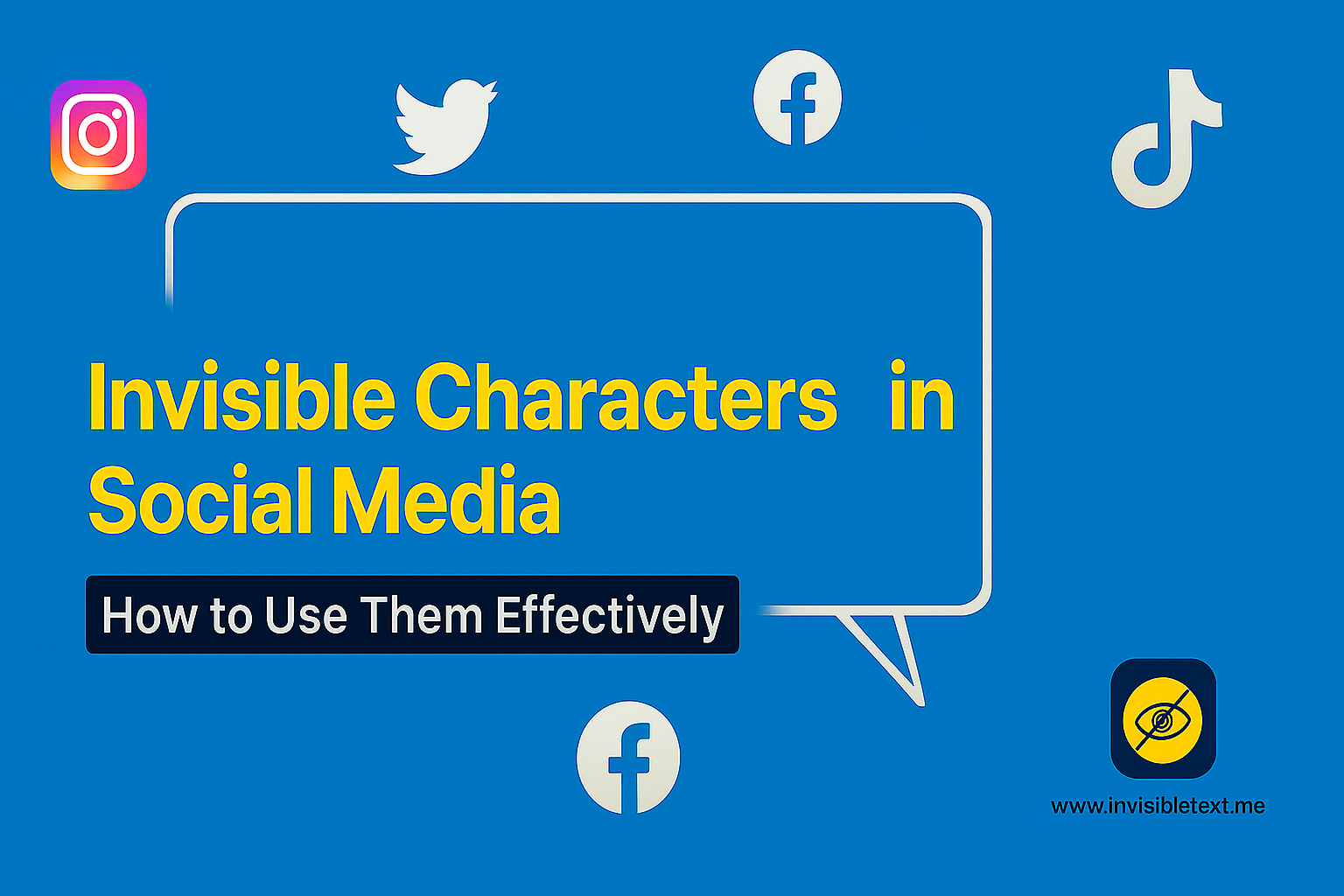
Invisible characters have become increasingly popular on social media platforms, allowing users to create unique content, format their posts in creative ways, and even bypass certain platform limitations.
What are invisible characters?
Invisible characters are Unicode characters that don’t display any visible symbol or space. They have unique Unicode values and occupy space in text without being visible to the human eye.
Popular invisible characters for social media
- Zero Width Space (U+200B): Creates a space without being visible
- Zero Width Joiner (U+200D): Joins two characters without any visible separation
- Zero Width Non-Joiner (U+200C): Prevents characters from joining together
- Hangul Filler (U+3164): Another form of invisible character
Creative uses on social media
Empty posts
Some platforms don’t allow you to post empty content. By using invisible characters, you can create posts that appear empty but actually contain content that satisfies the platform’s requirements.
Unique usernames
Stand out with usernames that contain invisible characters, creating spacing effects or making your name appear shorter than it actually is.
Hidden formatting
Use invisible characters to create custom spacing in your posts without relying on the platform’s default formatting options.
Platform-specific tips
Twitter/X
- Create blank tweets by using Zero Width Space characters
- Add invisible characters to your username to make it unique
- Use invisible characters to bypass character limits in creative ways
- Create line breaks in your bio using invisible characters
- Format captions with custom spacing
- Create “empty” comments for aesthetic purposes
- Format posts with invisible characters for better readability
- Create unique post layouts that stand out in the feed
- Use invisible characters in comments for creative formatting
Getting started
To start using invisible characters on social media:
- Visit InvisibleText.me to generate the characters you need
- Copy the invisible characters to your clipboard
- Paste them into your social media posts, comments, or profile
- Experiment with different combinations to achieve your desired effect
Remember that while invisible characters can enhance your social media presence, they should be used thoughtfully and not to deceive or spam others.